I've always considered myself a pretty organized person even when I was a little girl. I think my mom would agree with me on that! I try to keep my ducks in a row. That's just how I am. As teachers, we always have those little and big ducks we need to keep in a row. Sometimes it is a little hard for some teachers to do that more than others.
I worked with a wonderful teacher for many years. He made everyone in the school laugh. He was awesome! But his 'ducks' were anything but in a row! Actually, that would make me laugh too! If all the teachers had two weeks to turn in a form to the principal and that form was due at noon on Friday, well, you would see him flying down the hall at 11:59. The form would be in his hand, his shirt flying out behind him, and he would slide right into the office like he was sliding into a base at a baseball game. I expected to hear the principal yell out, "you're out!" but she never did. (She didn't have a sense of humor.) Anyways, here was me watching and wondering why he never remembered. But I knew. He didn't remember because he didn't have anything to remind him.
We all need some sort of way to keep track. To keep those ducks in a row. I assume that everyone knows all about the Google calendar or that they know how to use it, but since I have shown it to a number of people who have asked me, I know that there are many that don't. Last year a fellow teacher made a comment that I never forget anything. Guess what? I do forget! But here is my secret to why I look like I don't.
All you need is a gmail account. If you don't have one it's free. I have a gmail account with my school system and my own personal one as well. Every gmail account has it's own calendar app. This calendar app is going to do the work for you. I love it! It's easy and it's reliable!
Play around with your calendar. You may find some settings or features that work for you that I don't need or use. I hope you enjoyed this tutorial!
For more technology tips, check out this weekly linky by clicking the picture below.








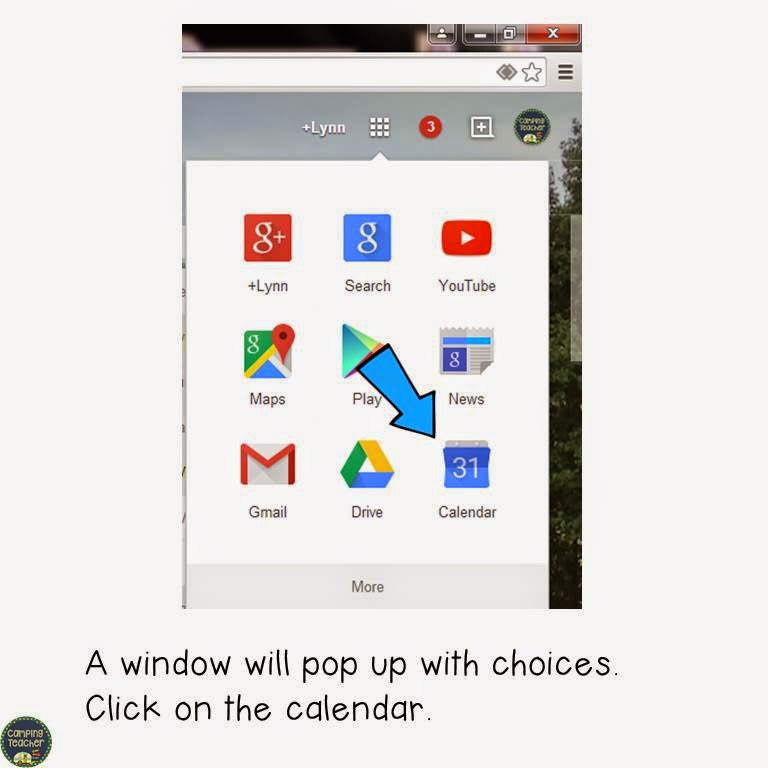

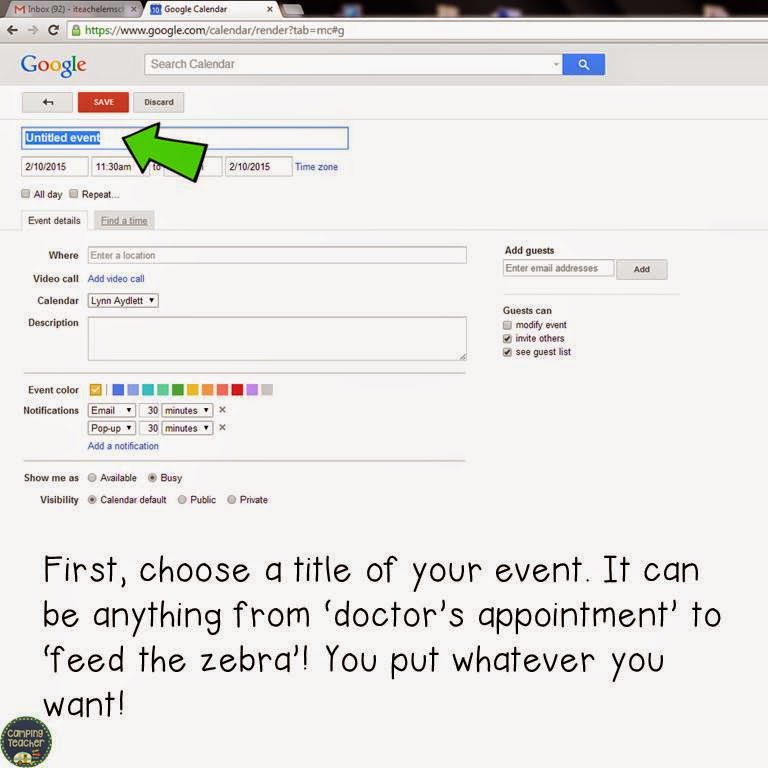








This is great! I've always wondered about using it... You should link this post up for Tech Tip Tuesday !
ReplyDeleteThanks,
Stacie
Smocus Smocus
Thank you Stacie! I will link up!
DeleteThis comment has been removed by the author.
ReplyDeleteMy husband and I can share events we both need to know about. It's a very handy tool.
ReplyDeletedeb @ Not very fancy in 1st
My husband loves to use that also!
DeleteThanks for linking up! I love using Google Calendar! I use it so much with my store and other things in my life. I would be lost without it.
ReplyDeleteCheryl
Techie Turtle Teacher